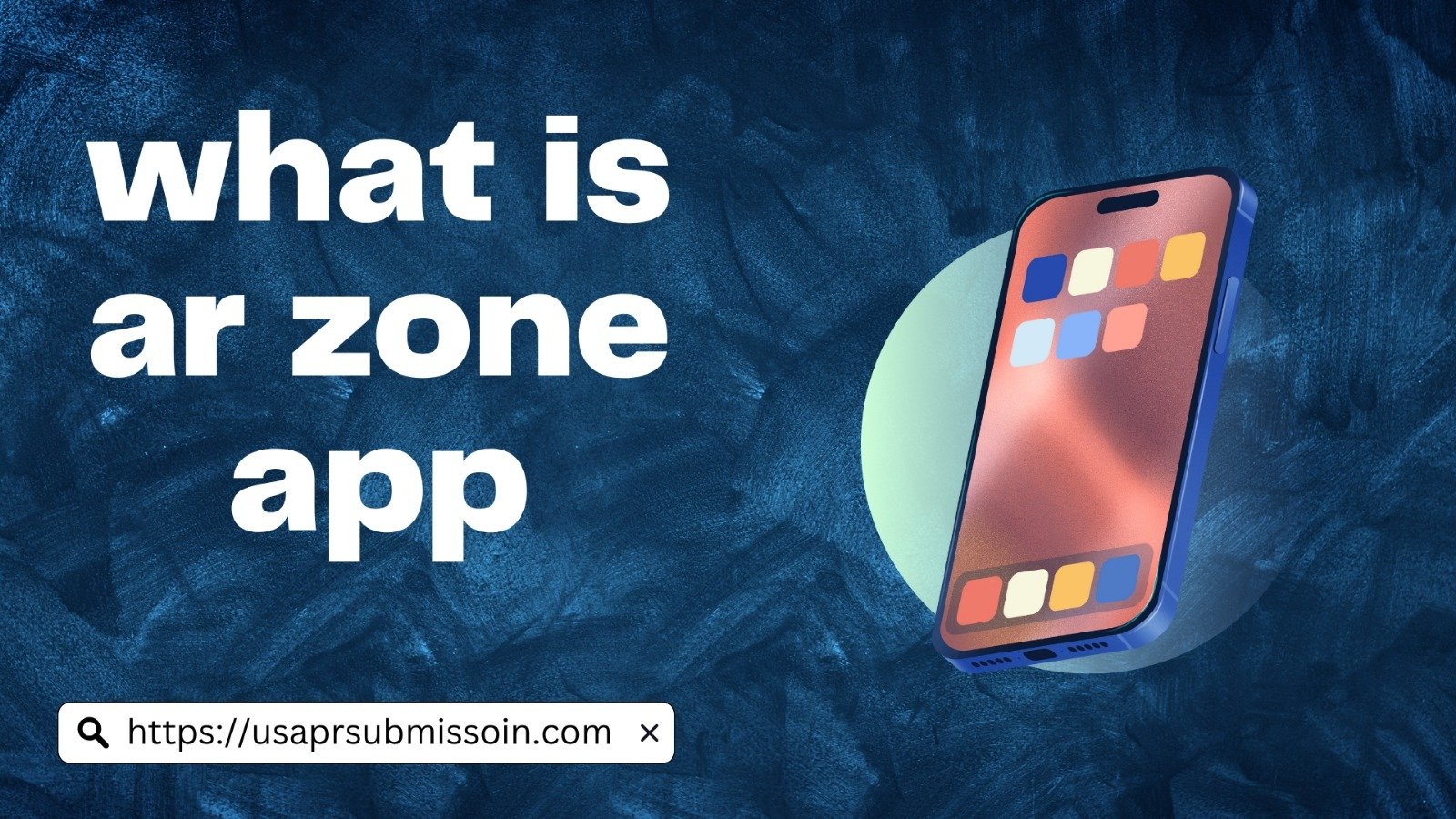If you’ve ever scrolled through your phone apps and found something called “AR Zone” andwondered what it does, you’re not alone. Many smartphone users especially Samsung users—find this mysterious app pre-installed on their devices and aren’t sure whether to delete it, use it, or even understand it.
Hi, I’m Khuram, and I’ve been writing informational blogs for over 6 years. In this article, I’ll break down everything you need to know about the AR Zone app, AR Doodle, Augmented Reality Emoji, and how this technology enhances creativity and fun in daily life. I’ll keep it simple, unique, and human-friendly while giving you SEO-rich, useful insights.
1 What is AR Zone App?
The AR Zone app is Samsung’s built-in Augmented Reality (AR) platform that lets users create fun, interactive, and creative content using their phone’s camera and sensors.
In simple words, it merges the real world with digital objects. You can draw in the air, make animated emojis that look like you, or even take pictures with virtual objects in your surroundings.
Samsung introduced this app to help users explore the possibilities of AR without needing extra tools or downloads. Whether you want to make funny videos, try out filters, or personalize your pictures with effects, AR Zone gives you that playground.
2 What is AR Doodle?
AR Doodle is one of the most fun features inside the AR Zone app. It allows you to draw or write in 3D space using your phone’s camera.
Think of it as digital graffiti you can sketch anything in the air, and your phone will make it appear as if those drawings are floating in real life. When you move your camera, your doodles move along naturally, sticking to objects or spaces around you.
Here’s what you can do with AR Doodle:
- Draw on faces or objects that move
- Add floating text or art to your surroundings
- Create short creative videos for social media
- Personalize your vlogs or stories with animated lines and shapes
It’s not just a fun toyit’s a creative tool for digital storytelling.
3 What is AR Emoji?
AR Emoji is another highlight of the AR Zone app. It lets you create a personalized 3D avatar of yourself using your face.
Once created, your AR Emoji can:
- Mimic your facial expressions in real-time
- Dance, move, and react to your voice
- Be used as stickers or GIFs in messages
- Appear in videos, selfies, or even virtual scenes
This feature is part of Samsung’s push to make communication more expressive. Instead of using regular emojis, you can use your own digital version an emoji that looks and acts like you.
It’s like Snapchat Bitmoji meets real-life animation.
4 What Can You Do in AR Zone?
The AR Zone app isn’t just one feature it’s a collection of AR tools. Depending on your device model, you’ll find:
- AR Emoji Camera: Create and record using your animated avatar.
- AR Doodle: Draw in real-time space.
- Deco Pic: Add fun filters, frames, and stickers to your photos.
- AR Emoji Studio: Customize your emoji’s hair, clothes, and expressions.
- AR Emoji Stickers: Make personalized stickers for messaging apps.
It’s a full creative suite built into your phone.
5 What is Augmented Reality (AR) in Simple Words?
Before we go further, let’s make sure we understand Augmented Reality.
Augmented Reality (AR) means enhancing your real world with digital visuals or information. Unlike Virtual Reality (VR), which creates a completely digital world, AR adds virtual elements on top of what your camera sees.
For example:
- When you use a filter that adds sunglasses to your face, that’s AR.
- When you play Pokémon GO and see creatures in the real world, that’s AR.
- When you use AR Doodle to draw in the air, that’s AR in action.
So, AR is already part of your everyday smartphone experience you just may not realize it.
6 What is AR Zone Used For?
The AR Zone app is used for:
- Creating fun content for social media or messaging
- Personalizing communication using your own emoji stickers
- Exploring creativity through AR Doodle and camera effects
- Learning and entertainment, especially for kids and creators
Many people ignore AR Zone because they think it’s bloatware but it’s actually one of the more useful pre-installed tools if you like experimenting with digital creativity.
7 Should You Delete AR Zone App?
Technically, you can’t fully delete AR Zone since it’s part of Samsung’s system apps. You can, however, remove it from your home screen if you don’t use it.
But before you do that, consider:
- It doesn’t take much space.
- It’s great for kids, creators, and even casual users who like fun selfies.
- It’s completely safe and free to use.
So unless you’re extremely minimalist, keeping it won’t hurt.
8 The Future of AR: Beyond Fun and Filters
AR isn’t just for entertainment anymore. Big companies like Apple, Meta, and Samsung are investing heavily in AR glasses, virtual shopping, and education tools that merge the physical and digital worlds.
Imagine:
- Trying clothes virtually before buying
- Using AR for learning science or geography
- Virtual business cards or 3D presentations
The AR Zone app is your first step into that future it’s like a small demo of how the world will soon merge with digital layers.
9 SEO Insights:
Main Keywords Used:
- what is AR Zone app
- what is AR Doodle
- what is AR Emoji
- augmented reality zone
- augmented reality emoji
- what is a r zone app
FAQs about AR Zone App
Q1. What is AR Zone app used for?
It’s used to create, edit, and share augmented reality content such as emojis, doodles, and filters through your phone’s camera.
Q2. Can I uninstall AR Zone app?
You can’t uninstall it completely, but you can disable or hide it if you don’t want to use it.
Q3. Is AR Zone available on all phones?
No. It’s mainly available on Samsung Galaxy phones running Android 10 and later.
Q4. What is the difference between AR Doodle and AR Emoji?
AR Doodle lets you draw in 3D space, while AR Emoji lets you create a digital version of yourself.
Q5. Is AR Zone safe to use?
Yes, it’s 100% safe it’s developed by Samsung and doesn’t collect sensitive data.
Q6. Does AR Zone need the internet?
Most features work offline, but some effects or updates might require an internet connection.
Final Thoughts
The AR Zone app is more than just another pre-installed feature it’s your doorway into the exciting world of Augmented Reality.
Whether you’re creating animated emojis, drawing doodles in the air, or exploring digital creativity, this app lets you experience the blend of real and virtual worlds right from your smartphone.
As someone who has spent over six years writing about technology and information, I, Khuram, believe AR Zone is an underrated gem. It’s not only fun but also gives us a glimpse of what the future of communication and creativity looks like.
So next time you open your phone, give AR Zone a try you might discover your new favorite creative tool.